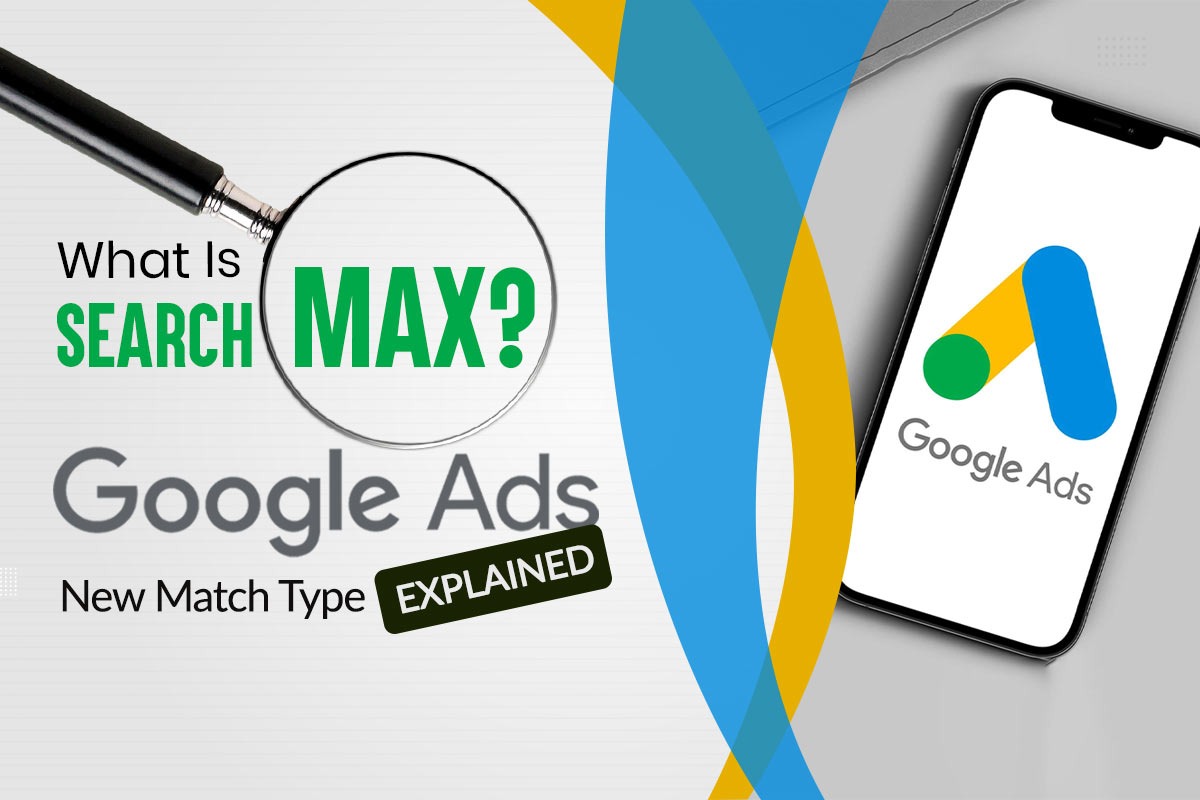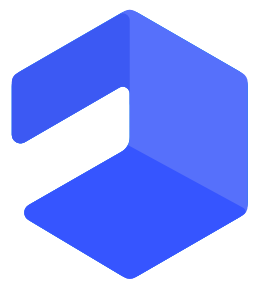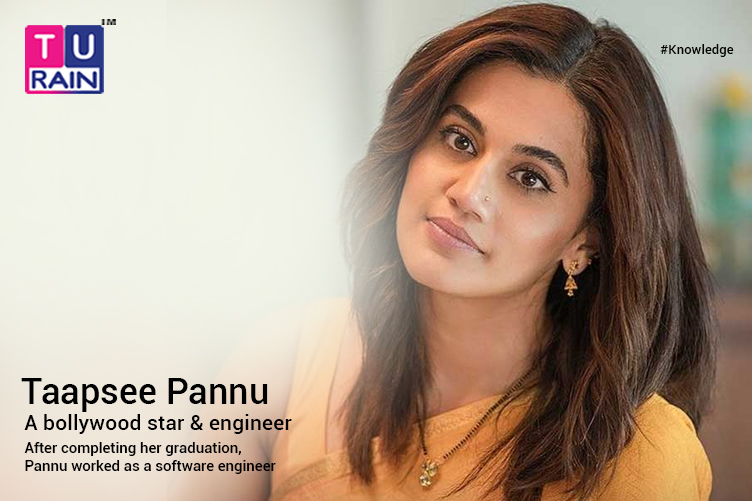
TRAI (TCCCPR 2018) has mandated all businesses that want to send SMS to register their business, headers (sender IDs), content templates, and consent templates on any of the DLT platforms.
Please note that all steps in the DLT registration process must be completed to send SMS.
Header (Sender ID) Registration
Registration Process on DLT Platforms
There are 2 types of Headers to choose from in DLT platforms. Please view below the registration process for each of the headers:
Others (for SMS such as OTPs, alerts, etc.):
Add your preferred 6-character alpha headers (sender ID) in the text box > Justify the chosen headers in the description box and/or by attaching a supporting document
Promotional (for SMS such as offers, discounts, etc.):
Add your preferred 6-digit numeric headers (sender ID) in ‘Find your Header’ text box > Select your category/industry type from the drop-down > Justify the chosen headers in the description box and/or by attaching a supporting document
Note for header type ‘Others’:
Headers (Sender names) are case-sensitive i.e. ABCDEF and abcdef are two different sender names and can be registered separately.
The Header selected should match your entity name. If the header name is different:
For Videocon: Please attach a document/image showing the website link, trademark certificate or any other document/image proving the relation between your entity name and your requested header.
Business Entity Registration
Registration Process on DLT Platforms
Register on any of the DLT platforms below by filling in the required information and document. Post receiving Entity ID/Registration ID, please add it in your Textlocal account: Log in to your Textlocal account > Settings > Your Profile > Entity ID/Registration ID.
Videocon DLT (https://smartping.live/entity/register-with) Free Registration, leave the payment details blank View Videocon DLT registration process guide.
Jio DLT (https://trueconnect.jio.com) Free Registration. View Jio DLT registration process guide.
Vodafone Idea Ltd DLT (https://www.vilpower.in/) View VILPOWER DLT registration process guide.
BSNL DLT (https://www.ucc-bsnl.co.in/) View BSNL DLT registration process guide.
Note:
According to customer feedback so far, Videocon and Jio seem to have an easier registration process.
For Videocon DLT platform only: You can check approval status of your application, headers on Videcon DLT platform: Open https://smartping.live/entity/particular > Click on the option required and click Next > Enter Entity Reference ID and click Submit > Insert OTP received on Mobile and Click Submit > Pending Status > Get Token and Verify.